How To Buy
GIGACHAD is available on the Ethereum
($GIGACHAD) network
How to buy $GIGACHAD on Ethereum
1
Create a wallet
Download Metamask or your wallet of choice from the Apple App Store or Google Play store for free. Desktop users, download the google chrome extension by going to metamask.io.
2
Get some $ETH
Fund your wallet with ETH before swapping to $GIGACHAD. If you don’t have any ETH, you can buy with Metamask, transfer from another wallet, or buy on an exchange and send it to your wallet.
3
Go to Uniswap
Visit app.uniswap.org in Google Chrome or on the browser inside your Metamask mobile app. Connect your wallet. Paste the $MOG token address into Uniswap, select the amount of ETH you want to swap for $GIGACHAD, and confirm. When Metamask prompts you for a wallet signature, sign the transaction.
$GIGACHAD Token Address: 0XF43F21384D03B5CBBDDD58D2DE64071E4CE76AB0
$GIGACHAD Token Address: 0XF43F21384D03B5CBBDDD58D2DE64071E4CE76AB0
4
Swap ETH for $GIGACHAD
Click the Swap button to buy $GIGACHAD. We have zero taxes so you don’t need to worry about buying with a specific slippage, although you may need to use slippage during times of high market volatility.
MORE WAYS TO BUY $GIGACHAD
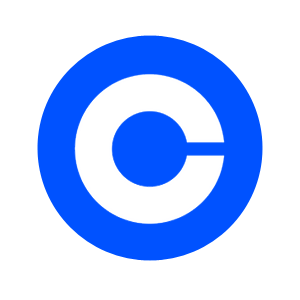
Coinbase

Kraken

Bybit

Crypto.com

Kucoin
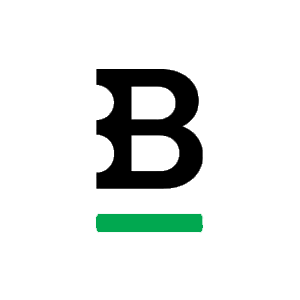
Bitstamp

Gate

Htx
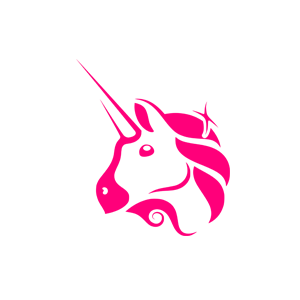
Uniswap
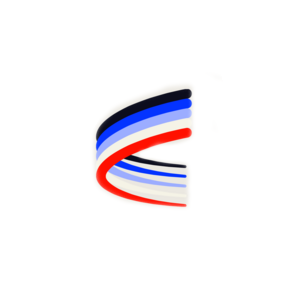
Aerodrome

dexscreener
